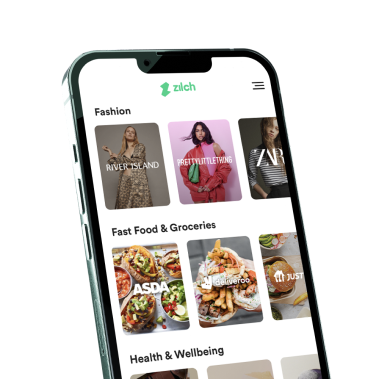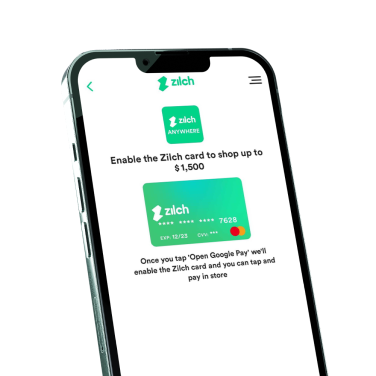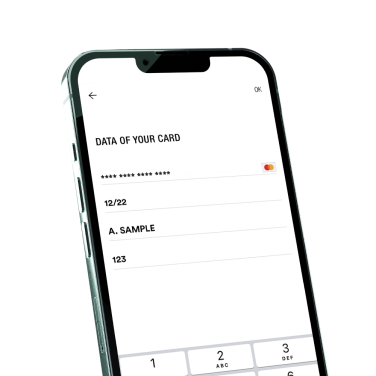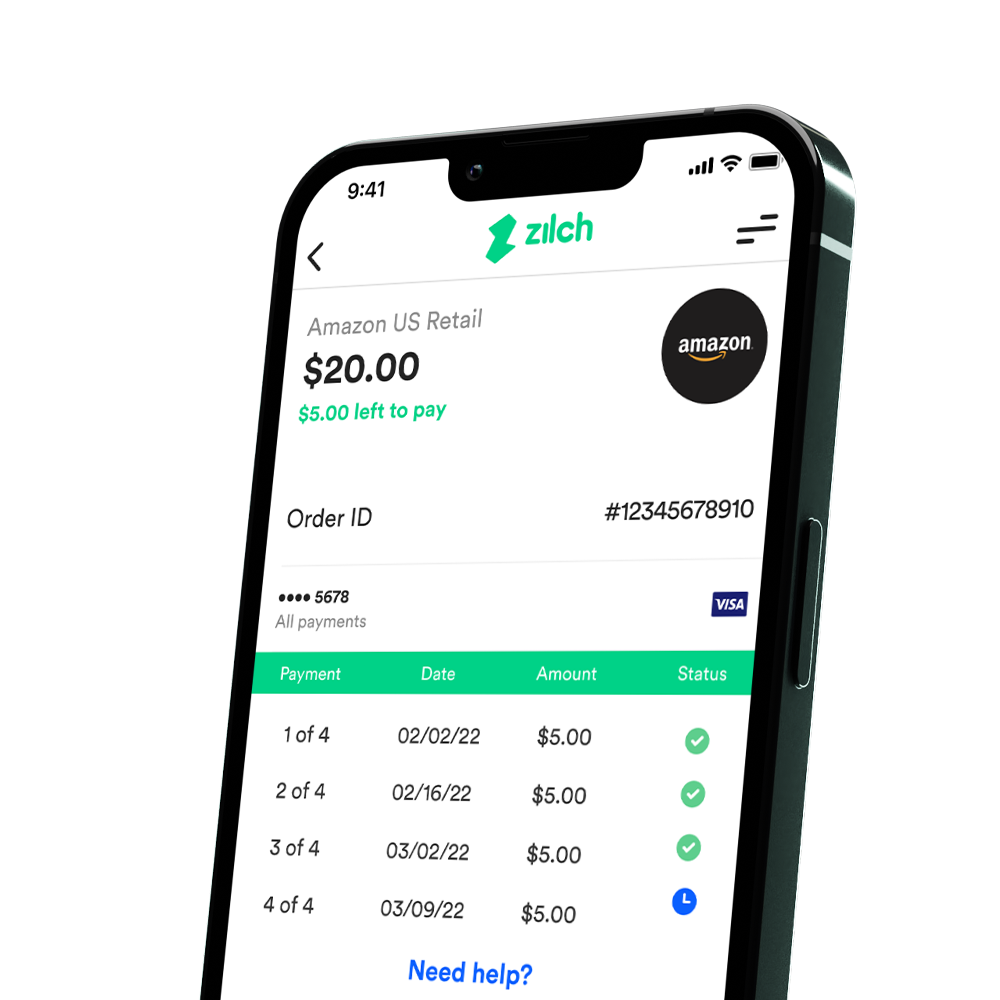Shop with Zilch everywhere.
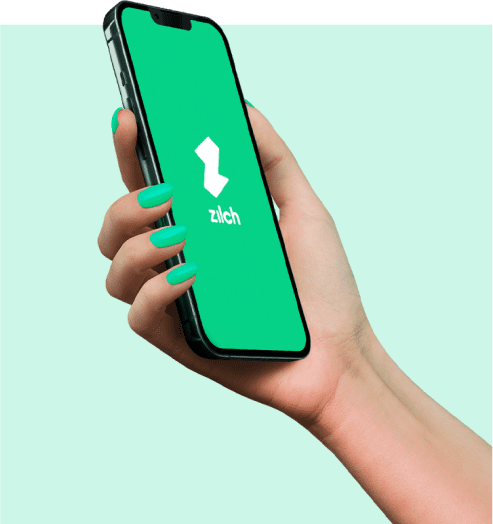
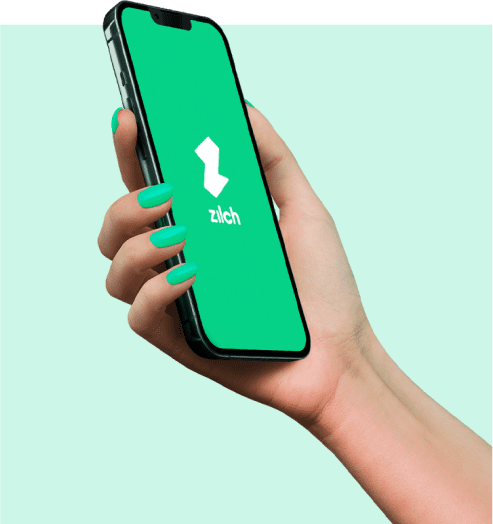
With Zilch, you can shop online and in-store. The app allows you to easily manage your payments and more.
Getting started.
4 simple steps to get you going.
1


Get our app.
Once you’ve downloaded the Zilch app, sign up by hitting the ‘Get started’ button.
2
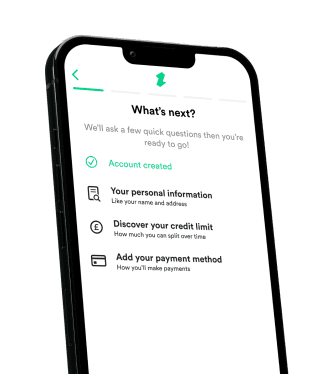
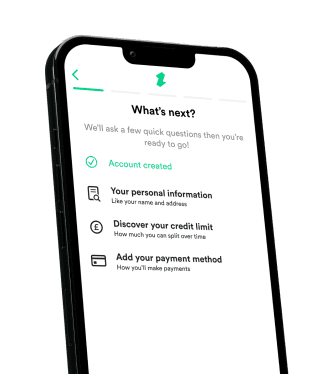
Add your personal details.
We just need a few details including your name, address, phone number, date of birth and email. Then agree terms and conditions.
3
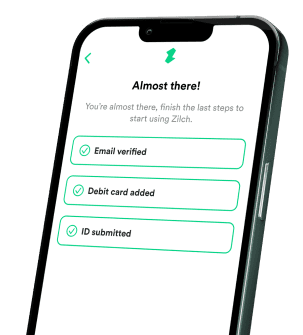
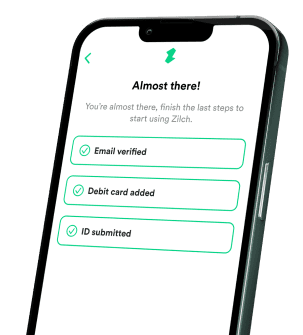
Verify your account.
We’ll ask you for a few more details:
- 1. Verify your email
- 2. Add your debit card
- 3. You may need to verify your ID
4
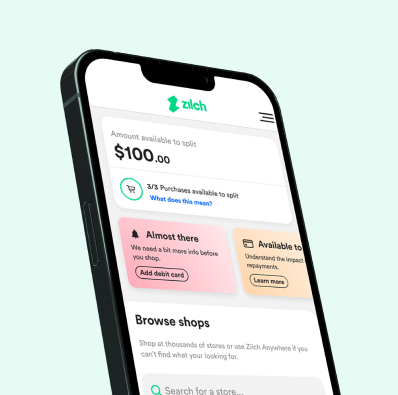
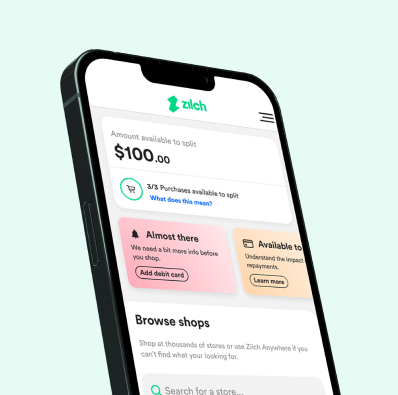
Look out for the email.
We’ll immediately show you your
available spend for Pay over 6 week
purchases.